Here is a description of the interface elements on the Dataview Editor page.
Button Bar
| Button | Description |
|---|---|
| Back to List | Returns you to the most recently displayed list view. |
| Clone | Creates a new dataview |
| Save | Saves the current dataview. This button will be disabled if you do not have permission to edit dataviews. |
|
|
Opens the related FinancialForce Reporting Help topic. |


|
Maximizes/Restores the page in your browser window. |
Fields
Key: * – Mandatory field; The number indicates the number of characters that are allowed in this text field, where appropriate.
| Field | Description | ||
|---|---|---|---|
| Name | * | 80 | A name for the dataview. This name must be unique across your org . |
| Primary Object | * | The main object that this dataview focuses on. For example, a dataview for inquiring on transactions will typically have a primary object of codaTransaction. |
Here you choose which fields you want to make available in the dataview.
Buttons
| Button | Description |
|---|---|
| Add | Add a field to the dataview. |
| Add All | All fields that are not already included in the dataview are added to the grid. This includes fields for all joined objects in addition to fields for the primary object. |
| Add All IDs | The ID of a record such as a transaction or account may be needed when you drill, use an action, or view a related content pane |
| Delete | Removes the selected fields from the grid. |
Fields
| Field | Description |
|---|---|
| Show IDs | Select this to see all the IDs on the dataview. |
Grid
| Field | Description |
|---|---|
| Checkbox | Selects (or deselects) the current row. Click the checkbox in the column heading to select (or deselect) all rows in the grid. |
| Source | The object from which the field is chosen. This can be the primary object or any joined object. |
| Transpose | If you want to transpose data to a new field, click |
| Object Field | The object field that you want to include in the dataview. You cannot add the same field more than once. If you want to transpose on an existing field click |
| Field Name | A name for the field. This name must be unique within the dataview. It identifies the field in the action view template |
| Common Name | An org-wide name that identifies this field across dataviews. Common names provide context when drilling |
| Selectable | Indicates whether the field can be used for selection purposes. This checkbox is unavailable if the field cannot be used in selection rules. You can enable this checkbox for all eligible rows in the grid by hovering the cursor over the column heading to display  then selecting Select All from the shortcut menu that appears. then selecting Select All from the shortcut menu that appears. |
| Presentable | Indicates whether the field can be used for presentation purposes. You can enable this checkbox for all rows in the grid by hovering the cursor over the column heading to display  then selecting Select All from the shortcut menu that appears. then selecting Select All from the shortcut menu that appears. |
| Aggregatable | Indicates if you want to allow values in this column to be aggregated. This checkbox is only available for numeric fields. When adding the field to an action view template, if this checkbox is selected you can choose to SUM or COUNT values in the column for subtotal and grand total rows. If this checkbox is not selected, the SUM and COUNT modes are not available. |
| Reversible | Indicates if this field's values can be shown with reverse sign. This checkbox is only available for numeric fields. The Reverse Sign rule on the action view template determines when values should be shown with reverse sign. |
| Key | You must identify one field in the dataview as the key field. Ideally it should be a field that will uniquely identify each row in the action view results so that users can flag individual rows for attention. The key field must be included as a column in any action view templates based on this dataview. |
| In Use | A green check is displayed if the field is in use. Hover the cursor over the green check to see which action view templates or summarization templates are using it. You cannot delete the field without first removing it from these templates. If a green check is present but no template name is shown, then the field is used in an action view template when drilling on transposed values. In these circumstances you can delete the field but drilling on that value in the action view will fail. |
Once the primary object has been specified, you can create joins to other objects via relationships and lookups. The way objects are joined in the dataview is displayed graphically as a tree structure with the primary object as the root node (colored orange). Lookup joins are shown as green nodes; relationship joins are shown as blue nodes. Select an existing node to join another object to it.
Controls
| Field | Description |
|---|---|
| Lookup | Join to an object related to the current object by a lookup relationship. You cannot join an object to the same lookup more than once. |
| Relationship | Join to an object related to the root node by a master-detail relationship. |
| Join To | The object that you want to join to. Only objects that are relevant to the currently selected node are available. |
| Join Name | A name that uniquely identifies this join in the dataview. Accept the default or replace it with your own. |
Buttons
| Button | Description |
|---|---|
| Add Lookup | Click to create the lookup join. A green node is inserted below the selected object. |
| Add Relationship | Click to create the relationship join. A blue node is inserted below the selected object. |
| Expand All/Collapse All | Expand or collapse the whole tree. |
Tree Structure
The root of the tree is the primary object which is shown as an orange node. Create joins to other objects by selecting an existing node in the tree and adding a lookup or relationship join to it. An example node is illustrated below. Each node displays the join name, followed by the object name in parentheses.
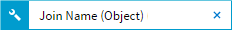
| Icon | Description |
|---|---|
|
|
Allows you to create a join filter. This is only available for relationship joins. |

|
Deletes the selected node, and any "child" nodes. If you need to amend a node you must delete it and add the join again. The root node cannot be deleted. You cannot delete a joined object if any of its fields are in use on an action view template. |
Here you can create a list of actions that can be invoked from the Action Views results grid. For example, in a dataview for inquiring on sales invoices you might want to create an action to invoke the Cash Matching function, and in a dataview for inquiring on payable invoices you might want to create an action to invoke the Payment Selection function.
Buttons
| Button | Description |
|---|---|
| Add | Adds a blank row at the bottom of the list where you can fill in details for the new action. |
| Delete | Removes the selected actions from the list. |
Grid
| Field | Description |
|---|---|
| Checkbox | Selects (or deselects) the current row. Click the checkbox in the column heading to select (or deselect) all rows in the grid. |
| Name | A name for the action. This isdisplayed when you perform the action from the Action Views results grid. |
| Description | A description of the action. This will be displayed when you choose to perform the action from the Action Views results grid. |
| Parameter | If the Apex class requires any parameters to be passed to it for initialization, supply them here. Multiple parameters can be supplied as a comma-separated list, or you can add a separate row for each parameter. Consult the documentation supplied with the Apex class for details of whether any initialization parameters are required. Note that these parameters are separate from any run-time parameters you might be prompted to complete when you run the action from the Action Views results grid. |
| Apex Class |
The Apex class that runs when the action is invoked from the Action Views results grid. The drop-down list includes all Apex classes on your Salesforce org that start with "OLIAction". If you choose an invalid class (for example, one that does not implement the Action Interface) an error will be displayed when you try to save the dataview. |