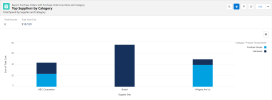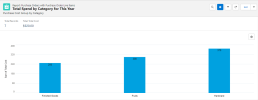This section contains information about the purchase order reports available in SCM.
Suppliers with POs by Category and Year
The Suppliers with POs by Category and Year report helps you track the total number of all purchase orders per year, as well as their category and supplier site.
Top Suppliers by Category for This Year
The Top Suppliers by Category for This Year report helps you track the total cost of all purchase orders and their category per supplier site within this calendar year.
Total Spend by Category for This Year
The Total Spend by Category for This Year report helps you track the total cost of all purchase orders per category within this calendar year.
Total Spend without POs
The Total Spend without POs report helps you track any spend out of the procurement scope per supplier.
To use this report, you must:
- Ensure that the SCM Accounting Connector is installed and set up in your org.
- Add the report manually to the SCM Procurement Workspace.
 SECTIONS
SECTIONS