Using the PSA Mobile Application
The PSA Mobile application allows you access data on the go. Use it for time entry, expense entry, and viewing weekly summary from your phone. You must have the PSA - Mobile permission set assigned to access this functionality.
For more information, see Setting up the PSA Mobile Application.
In the Salesforce mobile app, search and select PSA Mobile app from the App Launcher. In the PSA Mobile app the following tabs are visible:
- Enter Expense
- Enter Time
- Weekly Summary
- Work Opportunity App
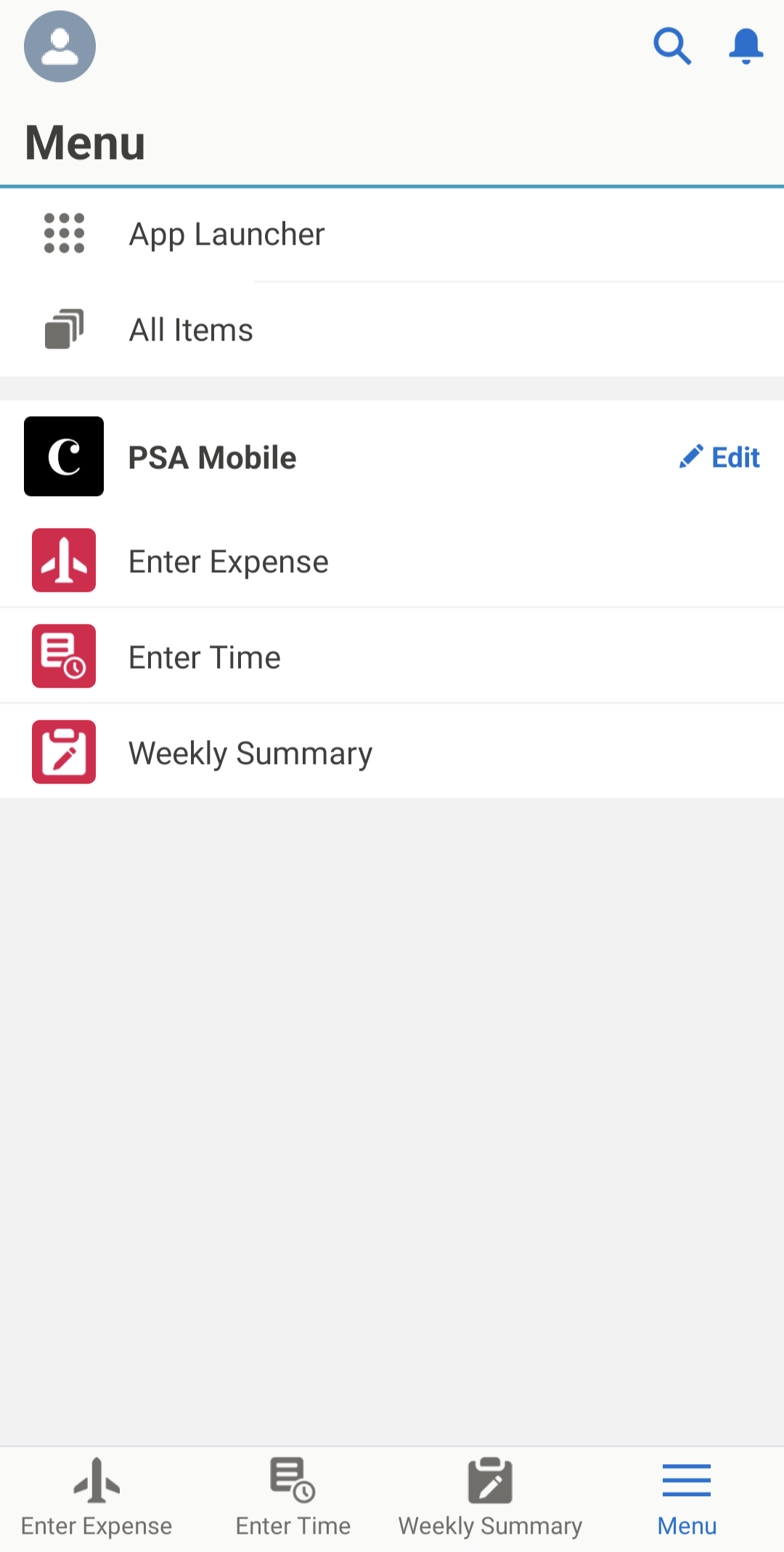
Enter Expense
The Enter Expense tab uses the PSA Expense Entry Lightning component which enables you to submit expenses against assignments and milestones associated with projects.
To enter an expense, see Using the Expense Entry Lightning Component.
This page is available on mobile only. To use this on desktop, select Time Entry from App Launcher.
Enter Time
The Enter Time tab uses the PSA Time Entry Lightning component which enables you to submit timecards against assignments, milestones, and tasks associated with projects.
To enter time, see Using the Time Entry Component.
This page is available on mobile only. To use this on desktop, select Multiple Expense Entry UI from App Launcher.
Weekly Summary
The Weekly Summary tab is available on mobile only. This tab uses the PSA My Weekly Summary component which provides you with a weekly view of the status of all your projects, assignments, and project task assignments.
To view the weekly summary, see Using My Weekly Summary.
For more information about Lightning components, see PSA Lightning Components.
 SECTIONS
SECTIONS