Upgrading to Services CPQ September 2023
This page describes the changes to make when upgrading to September 2023.
See the Upgrade Steps section under each feature for details of any action required. If you don't want to use or upgrade an optional feature, you can skip the upgrade steps for that feature. To perform upgrade steps in your org, you must be assigned administrator permissions.
See the Included in This Feature section under each feature for details of items such as objects, fields, or buttons that have been added in this release.
For information on new features and changes to existing features in September 2023, see New Features and Enhancements in Services CPQ September 2023.
Using the Improved Hours Breakdown
Upgrade Steps
No upgrade steps are required to upgrade this feature to September 2023.
Included in This Feature
This section details the items that have been added in this release.
Custom Setting Fields
| Old Custom Setting Field Name |
New Custom Setting Field Name |
Custom Setting |
Further Information |
|---|---|---|---|
| Sync Hours Breakdown Schedule with RR | Sync Role Req Schedule with Resource Req | Services CPQ Settings |
Lightning Component Buttons
|
Button |
Name |
Further Information |
|---|---|---|
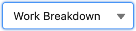
|
View Switcher |
Currency Conversion for Estimates
Upgrade Steps
To upgrade this feature to September 2023, take the following action.
|
Action |
Further Information |
|---|---|
| [Optional] Restrict estimate products so that only those that are in the same currency as the estimate can be selected in the Manage Products window. To do this, in Lightning App Builder, select the SCPQ Actions: Estimates component, then select Restrict Estimate Products to Estimate Currency in the properties pane. | SCPQ Actions Lightning Component Properties |
| [Optional] Restrict estimate templates so that only those that are in the same currency as the estimate can be selected in the Add from Template window. To do this, in Lightning App Builder, select the SCPQ Actions: Estimates component, then select Restrict Templates to Estimate Currency in the properties pane. |
Included in This Feature
This section details the items that have been added in this release.
Custom Setting Fields
|
Custom Setting Field |
Custom Setting |
Further Information |
|---|---|---|
| Create Estimate Filters Field Set | Services CPQ Settings |
Fields
|
Field |
Object |
Further Information |
|---|---|---|
| Bill Amount (Independent Records) | Estimate | |
| Billable Expense Amount (Ind Records) | ||
| Cost Amount (Independent Records) | ||
| Net Bill Amount (Independent Records) | ||
| Non-Billable Expenses (Ind Records) | ||
| Vendor Line Item Bill Amnt (Ind Records) | ||
| Vendor Line Item Cost Amnt (Ind Records) | ||
| Bill Amount | Estimate Product Instance | Estimate Product Instance Fields |
| Bill Amount (Estimate Currency) | ||
| Billable Expense Amount | ||
| Billable Expense Amount (Estimate Curr) | ||
| Cost Amount | ||
| Cost Amount (Estimate Currency) | ||
| Net Bill Amount | ||
| Net Bill Amount (Estimate Currency) | ||
| Total Non-Billable Expenses | ||
| Total Non-Billable Expenses (Est Curr) | ||
| Vendor Line Item Bill Amount (Est Curr) | ||
| Vendor Line Item Cost Amount (Est Curr) | ||
| Vendor Line Item Total Bill Amount | ||
| Vendor Line Item Total Cost Amount |
Lightning Component Properties
|
Component Properties |
Further Information |
|---|---|
| Restrict Estimate Products to Estimate Currency | |
| Restrict Templates to Estimate Currency |
Manage Suggested Resource Cost Rates
Upgrade Steps
To upgrade this feature to September 2023, take the following action.
|
Action |
Further Information |
|---|---|
| [Optional] In the Services CPQ Settings custom setting, select Disable Suggested Resource Cost Rate if you want the average cost rate on the role request's associated rate card to be used instead of the default cost rate on the selected suggested resource's contact card as the cost rate for the role request. This setting automatically recalculates the cost rate on existing role requests. | Estimate Role Request Fields |
Included in This Feature
This section details the items that have been added in this release.
Custom Settings
|
Custom Setting |
Custom Setting Field |
Further Information |
|---|---|---|
| Services CPQ Settings | Disable Suggested Resource Cost Rate |
Manage Estimate Billing Types
Upgrade Steps
To upgrade this feature to September 2023, take the following action.
|
Action |
Further Information |
|---|---|
| Enable the Services CPQ September 2023 feature in the Feature Console to populate the new Independent Line Set Billing Type field on existing estimates with the value "Time and Materials". | Managing Custom Settings from Setup |
| Add the Independent Line Set Billing Type field to the Records Independent of Estimate Products section of the Details tab on the Estimate page layout. | Estimate Fields |
| Add the Independent Line Set Fixed Price Mgn (%) field to the Records Independent of Estimate Products section of the Details tab on the Estimate page layout. |
Included in This Feature
This section details the items that have been added in this release.
Fields
|
Field |
Object |
Further Information |
|---|---|---|
| Independent Line Set Billing Type | Estimate | |
| Independent Line Set FP Margin (%) |
Create Estimate Window Enhancements
Upgrade Steps
To upgrade this feature to September 2023, take the following action.
|
Action |
Further Information |
|---|---|
|
[Optional] Specify the additional fields that you want to be displayed in the filters panel when creating an estimate or estimate template. To do this, add the fields to the Create Estimate Filter Fields field set on the Estimate object. Alternatively, specify the custom field set you want to provide the fields displayed in the filters panel when creating an estimate or estimate template. To do this, enter the field set's API name in the Create Estimate Filters Field Set field in the Services CPQ Settings custom setting. |
|
| [Optional] Specify the additional fields that you want to be displayed in the estimate template summaries when creating an estimate or estimate template. To do this, add the additional fields to the Create Estimate Template Summary Fields field set on the Estimate object. |
Included in This Feature
This section details the items that have been added in this release.
Custom Setting Fields
|
Custom Setting Field |
Custom Setting |
Further Information |
|---|---|---|
| Create Estimate Filters Field Set | Services CPQ Settings |
Field Sets
|
Field Set |
Object |
Further Information |
|---|---|---|
| Create Estimate Filter Fields | Estimate | |
| Create Estimate Template Summary Fields |
Create Project from the Opportunity Record Page
Upgrade Steps
To upgrade this feature to September 2023, take the following action.
|
Action |
Further Information |
|
|---|---|---|
| 1 | In Lightning App Builder, next to the Related tab, create a custom tab named Actions on the Opportunity record page. | Creating a Project from an Estimate |
| 2 | Add the Accordion component to the new Actions tab with a custom name of Services CPQ. | |
| 3 | Add the SCPQ Actions: Opportunities component to the new Services CPQ accordion. |
Locking an Estimate
Upgrade Steps
To upgrade this feature to September 2023, take the following action.
|
Action |
Further Information |
|---|---|
| Add the Locked field to the Estimate page layout on the Details tab. | Configuring an Estimate Estimate Fields |
Repushing Role Requests
Upgrade Steps
To upgrade this feature to September 2023, take the following action.
|
Action |
Further Information |
|---|---|
|
[Optional] Add a custom text field to the Resource Request object to use for notes. This ensures that notes are retained when pushing previously pushed records to opportunity. |
Pushing an Estimate to an Opportunity |
Included in This Feature
This section details the items that have been added in this release.
Custom Setting Fields
|
Custom Setting Field |
Custom Setting |
Further Information |
|---|---|---|
| Resource Request Recreation Fields | Services CPQ Settings |
Rate Cards
Upgrade Steps
No upgrade steps are required to upgrade this feature to September 2023.
Included in This Feature
This section details the items that have been added in this release.
Fields
|
Field |
Object |
Further Information |
|---|---|---|
| Rate Card | Estimate Role Request |
Setting an Estimate as Primary
Upgrade Steps
To upgrade this feature to September 2023, take the following action.
|
Action |
Further Information |
|---|---|
| Add the Set as Primary button to the Estimate page layout. | Setting an Estimate as Primary |
Work Breakdown View
Upgrade Steps
No upgrade steps are required to upgrade this feature to September 2023.
Services CPQ – Salesforce CPQ Connector
Upgrade Steps
To upgrade this feature to September 2023, take the following action.
| Step |
Action |
Further Information |
|---|---|---|
| 1 | Delete the custom action record named Create Estimate. | Search for "Custom Actions" in the Salesforce Help |
| 2 | Enable the Services CPQ Connector Sept 23 Upgrade feature in Feature Console. This enables the use of the new Create Estimate window introduced in the Services CPQ Summer 2023 release, and populates the New Estimate Additional Fields custom setting with the New Estimate Additional Fields field set. |
Included in This Feature
This section details the items that have been added in this release.
Field Sets
|
Field Set |
Object |
Further Information |
|---|---|---|
| New Estimate Additional Fields | Estimate |
Permissions
Upgrade Steps
To upgrade this feature to September 2023, take the following action.
|
Action |
Further Information |
|---|---|
| If you are using custom permission sets, add the new permissions to the appropriate permission sets. |
 SECTIONS
SECTIONS