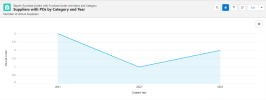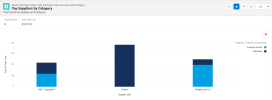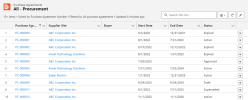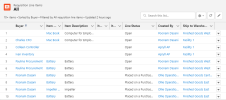Procurement Workspace
The Procurement Workspace contains the following components:
- Navigation Pane
- Alerts
- Counts
- Standard Report Chart
- List View
Navigation Pane
The Navigation pane provides links to navigate to the most frequently accessed pages that are relevant to your role.
Alerts
Alerts provide you with information to highlight important details about your purchase orders. To display a list of detailed records specific to each alert, click View Details.
The following alerts are available from the Procurement Workspace.
| Name | Description | View Details |
|---|---|---|
| Committed Spend |
|
Displays a list view of your purchase orders with a status of "Approved" or "Closed" where the amount vouchered is zero or less than total purchase order value. The following fields for each purchase order are listed:
|
| Expected Late Deliveries |
|
Displays a list view of your purchase orders lines where the status is not "Cancelled" or "Closed" and the current promise date is later than the supplier commitment date. The following fields for each purchase order line being listed:
|
| Off-Agreement Spend |
|
Displays a list view of your purchase orders where the award code is not equal to the supplier agreement. The following fields for each purchase order are listed:
|
| Purchase Price Variance |
|
Displays a list view of your purchase order lines where the modified date is in the current month and the purchase price variance is greater than zero. The following fields for each purchase order line are listed:
|
Your administrator can customize the Committed Spend alert card using the Lightning App Builder, for more information, see Setting up Certinia Alert Cards .
Counts
Counts summarize the number of records found on corresponding list views that are relevant for the Procurement Workspace. Counts enable you to quickly access related content. To display a list view of detailed records specific to each count, click the count.
The following counts are available from the Procurement Workspace.
| Count | Description | List View |
|---|---|---|
| Approved Requisition Lines Awaiting Purchase Orders | The total count of approved requisition lines that have not yet been placed on purchase orders. These are the purchase orders pending creation. | Displays requisition lines with the following fields:
|
| Late Purchase Order Deliveries | The total count of purchase order lines, in the current month, where the supplier commitment date is prior to today’s date and the status is “Open” or “Partially Received”. |
Displays purchase order lines with the following fields:
|
| Off-Agreement Purchase Orders This Month | The total count of off-agreement purchase orders approved in the current month. This enables you to determine whether new supplier agreements need to be created. |
Displays purchase orders placed out of supplier agreements during the current month with the following fields:
|
| Purchase Agreements Expiring in 60 Days | The total count of purchase agreements due to expire in less than 60 days. It also enables you to access the related list view showing the records of those purchase agreements. |
Displays purchase agreements due to expire in less than 60 days with the following fields:
|
| Purchase Orders Awaiting Approval | The total count of purchase orders with the status of "Submitted for approval" or "Drop ship submitted for approval". |
Displays purchase orders awaiting approval with the following fields:
|
Your administrator can customize the Approved Requisition Lines Awaiting Purchase Orders, Purchase Orders Awaiting Approval, Late Purchase Order Deliveries count cards using the Lightning App Builder, for more information, see Setting up Certinia Count Cards .
Standard Report Chart
The Procurement Workspace Standard Report Chart displays multiple reports related to your purchases, spending, and suppliers.
Your administrator can configure which report is displayed in the workspace using the Lightning App Builder. For more information, see Customizable Lightning Components Overview.
Monthly Purchase Order Trending Report
The Monthly Purchase Order Trending report displays all the purchase orders placed per month. You can see the procurement spend throughout the current financial year and compare this spend with respect to the previous financial year. This helps you to identify spending patterns throughout the year, for example, spend peaks in certain periods of the year.
Suppliers with POs by Category and Year
The Suppliers with POs by Category and Year report helps you track the total number of purchase orders per year, as well as their category and supplier site.
Top Suppliers by Category for This Year
The Top Suppliers by Category for This Year report helps you track the total cost of all purchase orders and their category per supplier site within this calendar year.
Total Spend by Category for This Year
The Total Spend by Category for This Year report helps you track the total cost of all purchase orders per category within this calendar year.
List View
Open Purchase Orders - Procurement
The Open Purchase Orders - Procurement list view displays a list of open purchase orders that do not have the status of "Closed" or "Canceled". This provides a complete list of all purchase orders that are pending actions from you, someone in your company, or suppliers.
The list view displays the following fields:
- Purchase Order Number
- Order Type
- Supplier Site
- Purchase Order Date
- Total Value of PO
- Number of Lines
- Number of Closed Lines
- Buyer
- Last Modified Date
Purchase Agreements
The Purchase Agreements list view displays a list of all purchase agreements that are pending actions from you, someone in your company, or suppliers.
The list view displays the following fields:
- Purchase Agreement Number
- Supplier Site
- Buyer
- Start Date
- End Date
- Status
Requisition Line Items
The Requisition Line Items list view displays a list of all requisition line items and their details.
The list view displays the following fields:
- Buyer
- Item Master
- Item Description
- Item Number - New
- Item Description - New
- Line Status
- Created By
- Ship to Warehouse
 SECTIONS
SECTIONS