Data Source Fields
Here is a description of the fields on the Data Source object.
Key * – Mandatory field
| Field | Description | |
|---|---|---|
| Analytics Dataset | * | The API name of the Analytics dataset is used as a data source for Extended Planning and Analysis. |
| Data Source Name | * | The name for the data source. |
| Data Source Description | Description for the data source. | |
| Output Data Source |
If selected, exports the plan back to the selected Analytics dataset. Leave the checkbox deselected, if you intend to use the Analytics dataset as a source of data. |
Dimension
Key * – Mandatory field
| Field | Description | |
|---|---|---|
| Analytics Dimension | * | Search for and select the Analytics dimension. |
| Planning Dimension | * | Search for and select the Planning dimension already in Extended Planning and Analysis. |
Measure
Key * – Mandatory field
| Field | Description | |
|---|---|---|
| Analytics Measure | * | Search for and select the Analytics measure. |
| Planning Measure | * | Search for and select the Planning measure already in Extended Planning and Analysis. |
| Measure Type | * |
Search for and select the measure type. The following are the supported measure types:
|
Data Source Wizard Buttons
Here is a description of the buttons included in the New Data Source wizard.
|
Icons |
Name | Description |
|---|---|---|
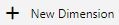
|
New Dimension | Creates a new dimension without canceling the data source creation process. |
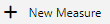
|
New Measure | Creates a new measure without canceling the data source creation process. |
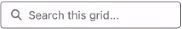
|
Search Dimensions or Measures | Enables you to search for and select a dimension and measure in the grid by entering the name of the data source in the search field. |

|
Add Dimension Row or Measure Row |
Adds a new row to the dimension or measure columns. |

|
Delete Row |
Deletes the row from the dimension or measure columns. |
 SECTIONS
SECTIONS