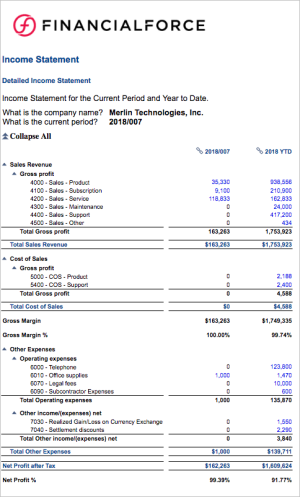S2S Income Statement
This financial statement has the following features:
- Currency symbol display. Select Display Currency Symbol in the reporting definition to enable this feature.
- Collapsible rows and groups. Select Allow Expand and Collapse in the reporting definition to enable this feature.
- Drill down functionality for individual periods and year-to-date. To remove the drill feature, delete the drill template and the drill mappings from the source definition.
- Dynamic column headings. The period you enter is used to populate column names.
- Additional running totals for EBITDA calculations.
- Rows 1 to 10 show reversed signs (credits are displayed as positive and debits are displayed as negative).
- Only row totals are displayed for rows 91 to 99.
Refer to the reporting definition data sheet below for information about how this financial statement is calculated. The display names of labels, rows, and columns are user-defined.
| Item | Type | Key | Calculations |
|---|---|---|---|
| Total Cost of Sales | Row | The sum of rows 11 to 20. | |
| Gross Margin | Label | L10 | The sum of rows 1 to 20. |
| Gross Margin % | Label | L11 | The sum of rows 1 to 20 divided by the total sales revenue (the sum of rows 1 to 10). |
| Net Profit after Tax | Label | L12 | The sum of all rows. |
| Net Profit % | Label | L13 | The sum of all rows divided by the total sales revenue (the sum of rows 1 to 10). |
 SECTIONS
SECTIONS