About Automated Eliminations
The Automated Eliminations feature provides you with an automated solution to eliminate intercompany transactions for consolidated financial statements.
You can configure and run Automated Eliminations for multiple companies in your org at the same time, for all GLAs that are marked as intercompany elimination GLAs. GLA and Dimension filters provide flexibility.
Eliminated transactions in the source company are retained and marked for audit purposes and to avoid double elimination or missing eliminations.
We've also included standard reports that support Automated Eliminations (Accounting Expansion Pack required).
What is an elimination?
Eliminations are used to eliminate any transactions involving dealings between the companies in the group from the financial statements of that group of companies.
Here is an basic example. More examples are available in Automated Eliminations Examples.
Company A contains a source TLI from a Sales Invoice, with a credit amount of $1,000 in the intercompany sales GLA.
When the Automated Eliminations process is run it creates a TLI with a debit amount of $1,000 in the elimination company intercompany sales GLA.
The result of these transactions on the company financial statements are as follows:
- The financial statements for Company A show a credit balance of $1,000.
- The consolidated financial statements for the group of companies show a balance of $0.
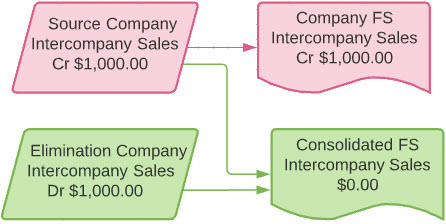
What Happens when I run an automated elimination?
- The values of the retrieved Source Transaction Line Items are eliminated on any consolidated financial statements by the Elimination Transaction that is generated by the Automated Eliminations Process.
- The Elimination Transaction is generated in the elimination company selected as the Destination Company when creating the automated elimination.
- When the elimination process retrieves a transaction, all eliminated Transaction Line Items in that transaction are linked to the Elimination Transaction using the Elimination Transaction Number field on the Transaction Line Item object. This provides the following benefits:
- A direct link between eliminated TLIs and the Elimination Transaction - for reconciliation and audit purposes.
- Avoids double elimination.
- Where the field is empty it indicates that a TLI has not been eliminated. This helps with reporting.
Before You Start
Make sure that you have configured the Automated Eliminations feature on your org. For more information, see Setting Up Automated Eliminations.
 SECTIONS
SECTIONS