Consolidation Group Structure Setting Fields
For Certinia internal use only. The Consolidation Group Structure Setting fields allow you to set the Consolidation Group page and the Company Cards. Here is a description of the fields on the Consolidation Group Structure Setting object.
|
Field Name |
Description |
|---|---|
| Add to Card | If selected, this field is added to the company card. |
| Add to View Details | If selected, this field is added to the View Details window of the consolidation group structure. |
| Category | Section of the field on the consolidation group Field Settings window. |
| Consolidation Group Structure Set Name | Name of the Consolidation Group Structure setting. |
| Custom Field Label | Unique label for the custom field. |
| Field Order for View Details | Column that specifies the field order on the View Details window. |
| Field Order on Card | Column that specifies the field order on the card. |
| Field Type | Field that specifies the field type in the Consolidation Group Structure Setting object. |
| Field API Name | The API name of the field. |
| Object API Name | The API name of the object. |
| Query Condition | Condition to filter the query. |
| Selectable Fields | Fields to select in the query. |
Quick Actions and Buttons
The Quick Actions and Buttons are displayed on the Consolidation Group page.
|
Buttons |
Name | Description |
|---|---|---|

|
Search companies | Enter the company name in the Search companies field and select it from the drop-down list. |
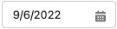
|
Date | By default, displays today’s date on the Consolidation Group page. Select a date to view the Structure Chart of the companies with the Ownership Category field set to control on the selected date. |

|
Center | Center aligns the company card selected in the Search companies field in the Consolidation Group Structure Chart. |

|
Zoom in | Zooms in on the Consolidation Group Structure Chart. |

|
Zoom out | Zooms out on the Consolidation Group Structure Chart. |

|
Expand all |
Expands the Consolidation Group Structure chart view. |

|
Collapse all |
Collapses the Consolidation Group Structure view, displaying only the parent company card. |

|
Track/untrack root | Tracks and untracks the root company from the company that is selected either by searching or by clicking its company card. |

|
Show companies with structural changes in the selected FY | Shows companies with the Ownership Category field set to Control, that had structural changes in the selected financial year. |

|
Show entities only | Displays only the entity companies on the Consolidation Group Structure Chart. |

|
Compact and tiered view |
Compact view optimizes cards to be displayed in the smallest possible area. The Tiered view displays the company cards in a detailed hierarchical structure. |

|
Rotate left |
Rotates the Consolidation Group Structure view. |

|
Settings | Used to customize the fields on Company Cards and View Details window. |

|
View consolidation report | View consolidated financial statement or any other report defined for the financial year containing the date selected on the Consolidation Group page. |
 SECTIONS
SECTIONS