Getting Started with Recognition Schedules
This information is intended for customers setting up new installations of Revenue Management. If you are an existing Revenue Management customer migrating to using recognition schedules, see Migrating from Actuals to Recognition Schedules.
For information about why we recommend you use Revenue Management with recognition schedules, see Revenue Management System Overview.
To get started using Revenue Management with recognition schedules:
- Work through the setup explained in Setting up Revenue Management. This covers the full setup for a new installation of Revenue Management.
- Complete the additional setup detailed in Additional Setup for Recognition Schedules. This explains additional steps that are required specifically for recognition schedules.
- Enable the Recognize against Recognition Schedules feature in Feature Console.
Once the setup is complete, you can generate recognition schedules for your source records, run the recognize process, and optionally post the resulting recognition transactions to Certinia Accounting (via the RT to Journal Integrations) or to a third party financial system. You can automate some of these stages as shown in the diagram below:
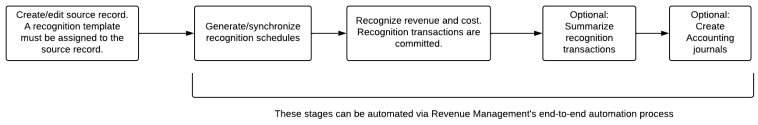
For more information about end-to-end automation, see End-to-End Automation of Recognition Schedule Processes.
 SECTIONS
SECTIONS