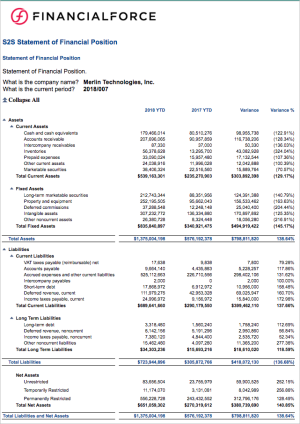S2S Statement of Financial Position
This financial statement has the following features:
- Currency symbol display. Select Display Currency Symbol in the reporting definition to enable this feature.
- Collapsible rows and groups. Select Allow Expand and Collapse in the reporting definition to enable this feature.
- Dynamic column headings. The period you enter at runtime is used to populate column names.
Refer to the reporting definition data sheet below for information about how this financial statement is calculated. The display names of labels, rows, and columns are user-defined.
| Item | Type | Key | Calculations |
|---|---|---|---|
| Assets | Label | L02 | Section heading. |
| Total Assets | Label | L10 | The sum of rows 1 to 20. |
| Total Liabilities | Label | L13 | The sum of rows 21 to 40. |
| Net Assets | Label | L30 | Section heading. |
| Total Net Assets | Label | L30 | The sum of R92, R93, and R94. |
| Total Liabilities and Net Assets | Label | L12 | L13 minus L30. |
| Variance | Label | L20 | Column A minus column B. |
| Variance % | Label | L22 | Column A minus column B divided by column B. |
 SECTIONS
SECTIONS