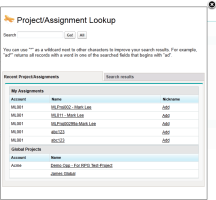
When creating, editing or cloning an expense, you can use the Project/Assignment Lookup to select a project or an assignment. The Project / Assignment Lookup has two tabs:
On the Recent Project / Assignments tab you can select a recent project or assignment. You can also click Add id you want to add a nickname for the project or assignment. If the project or assignment you are looking for is not listed, you can search for it. The results of a search are shown on the Search Results tab.
Click the image to expand it: