Product Updates and Versions Overview
The Product updates and versions component of the System Administration Workspace enables you to manage product updates in your orgs.
The Product Updates and Versions component is divided into the following areas:
- Major update schedules
- Preflight checks
- Service pack update schedules
- Release preview
- Product versions
Major Update Schedules
From the Major Update Schedules page you can view and select your preferred schedule for each major update you want to take. You can also make changes to your selected schedules as required.
Release Preview
The Release Preview page displays an overview of the whole release. It offers a top-level description of the new features available in each of the Certinia products.
Service Pack Update Schedules
This is a feature under development and will be available in a later release.
Preflight Checks
The preflight checks page displays the following:
- If you have an upgrade schedule assigned to your org.
- The readiness of your org for the selected product upgrade.
- The last time a preflight check was run against the org.
- A list of any org issues that need to be fixed following a preflight check.
- The Run Preflight button for initiating a preflight check manually.
For more information on preflight checks see Preflight Checks.
Product Versions
The product versions section is accessed from the Updates and Product Versions component by clicking 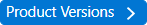 .
.
The product update section expands to reveal the following:
- Sandbox and production organization tabs
- The products installed in the organization
- The current product version installed in your environment
- The latest product version available
If you have more than one org in your portfolio, you can click  in the org name section to view each org's package update information.
in the org name section to view each org's package update information.
Product Version Status Indicators
Indicators display the status of the org product updates as follows:
|
Indicator |
Description |
|---|---|

|
The product versions are up to date. |

|
Product updates are available. |
|
|
A product version is no longer maintained. |
Non-Maintained Packages
When a package is three or more versions behind the latest version, it is no longer maintained by Certinia. In the product versions section, a ![]() displays next to the updates card and the org containing the packages that are not maintained.
displays next to the updates card and the org containing the packages that are not maintained.
Access Errors
If there is a problem retrieving the org data, an error message displays. The Product Versions button is not available when an access error displays. Refreshing your browser to reload the org data rectifies most access errors. If the problem persists, contact technical support.
 SECTIONS
SECTIONS