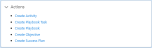Customer Success workspace
The Customer Success workspace acts as a starting point for the activities that you conduct in your customer success manager role.
The Customer Success workspace contains the following components:
- Global Navigation
- CSC Workspace Actions
- Chatter feed
- KPI Cards
- Playbook Task Portfolio Calendar
- Playbook Task Portfolio Grid
Global Navigation
The Customer Success workspace links enable you to open the pages that are relevant to your role.
CSC Workspace Actions
The CSC Workspace Actions component enables you to create activities, playbook tasks, playbooks, objectives, and success plans.
Chatter Feed
The Chatter feed component enables you to view your bookmarked Chatter posts.
KPI Cards
KPI cards provide you with information to highlight important details about your playbooks, objectives, success plans and tasks. To display a list of detailed records specific to each card, click the blue title link.
The following KPI cards are available from the Customer Success workspace:
| Name |
Description |
View Details |
|---|---|---|
| My Active Success Plans | The count of success plans with a status of Active, that you are the success plan owner of. |
Displays a list view of active success plans that you are the success plan owner of. The following fields are displayed:
|
| My Upcoming Business Reviews | The count of success plans that have a business review occurring in the next 30 days, that you are the success plan owner of. |
Displays a list view of success plans with business reviews occurring in the next 30 days that you are the success plan owner of. The following fields are displayed:
|
| My High Priority Objectives | The count of objectives that have a Priority of High, that you are the objective owner of. |
Displays a list view of high priority objectives that you are the objective owner of. The following fields are displayed:
|
| My Active Playbooks | The count of playbooks, not including playbook templates, with a start date of today or before, and an end date of today or after, that you are the playbook owner of. |
Displays a list view of active playbooks that you are the playbook owner of. The following fields are displayed:
|
| Flagged Tasks | The count of tasks that have been marked as Flagged. |
Displays a list view of flagged tasks. The following fields are displayed:
|
| My Red Playbooks | The count of playbooks with a status of Red, that you are the playbook owner of. |
Displays a list view of playbooks with a status of Red that you are the playbook owner of. The following fields are displayed:
|
Playbook Task Portfolio Calendar Component
The Playbook Task Portfolio Calendar enables you to view and edit all playbook tasks and create new tasks in a calendar.
For more information about the Playbook Task Portfolio Calendar component, see Using the Calendars.
Playbook Task Portfolio Grid Component
The Playbook Task Portfolio Grid component enables you to view and edit all playbook tasks and create new tasks in a list.
For more information about the Playbook Task Portfolio Grid component, see Using the Playbook Task Portfolio GridUsing the Playbook Task Portfolio Grid
 SECTIONS
SECTIONS