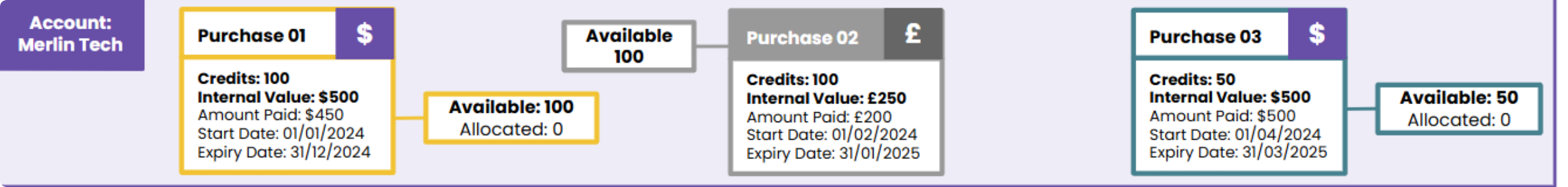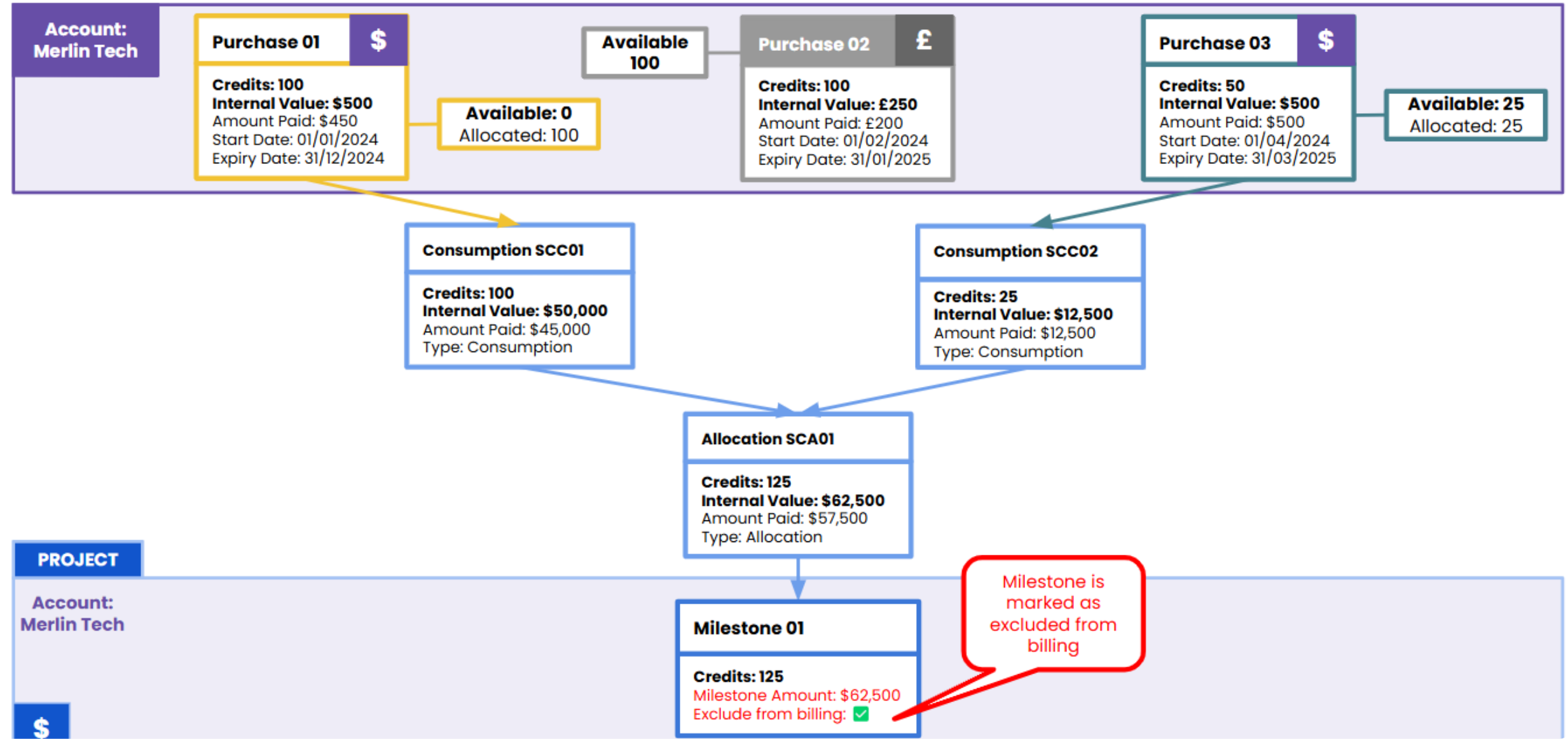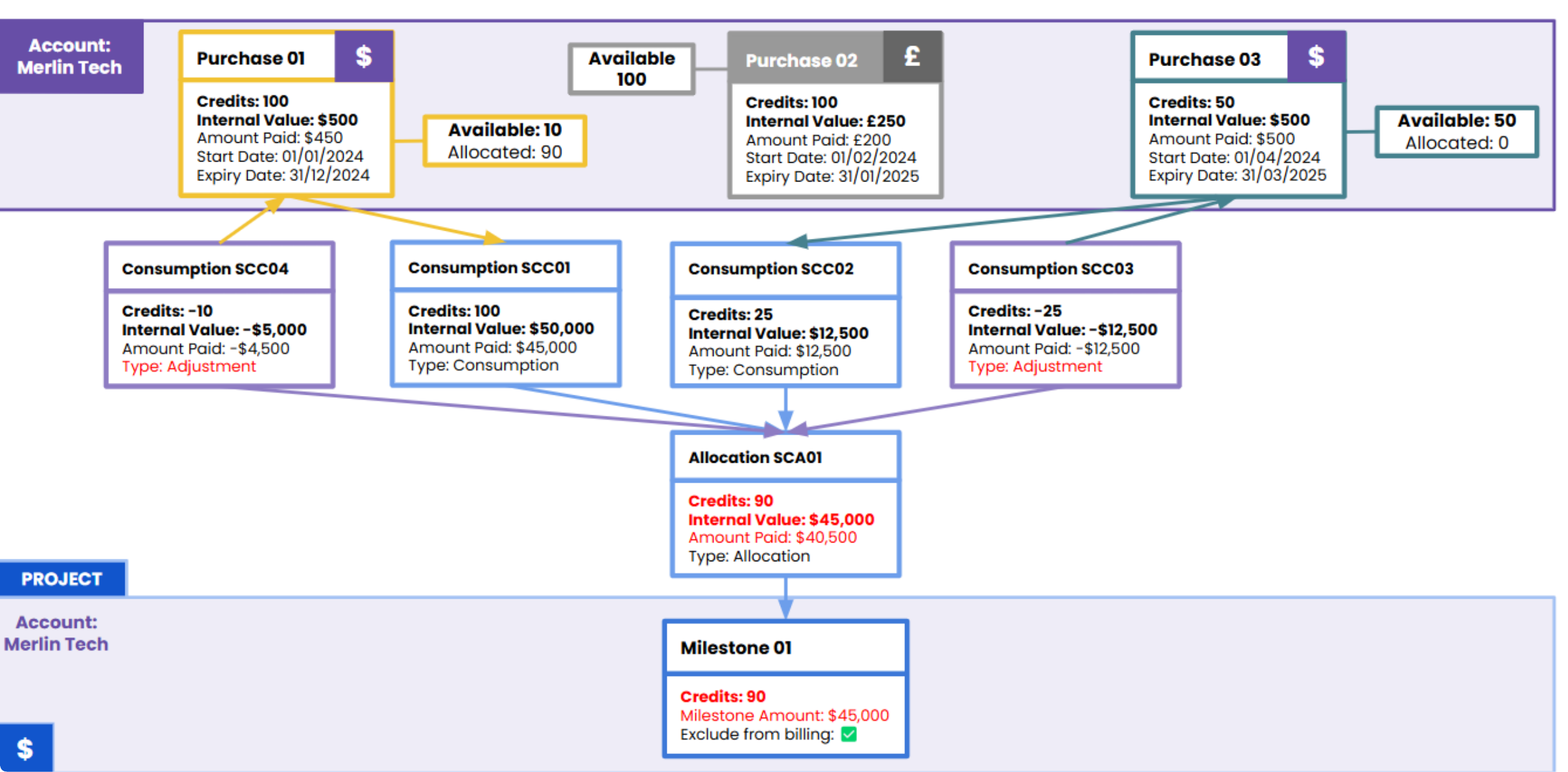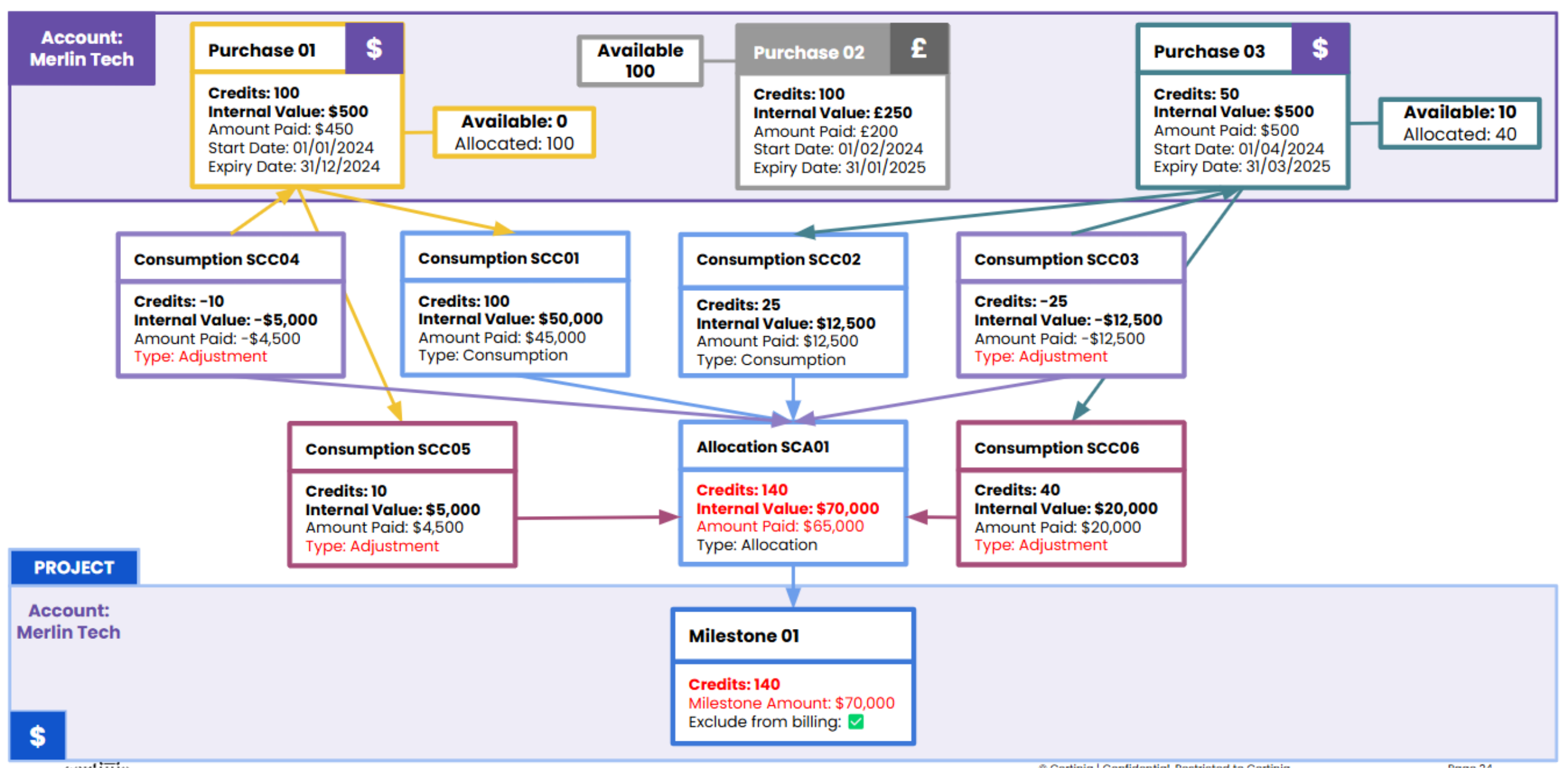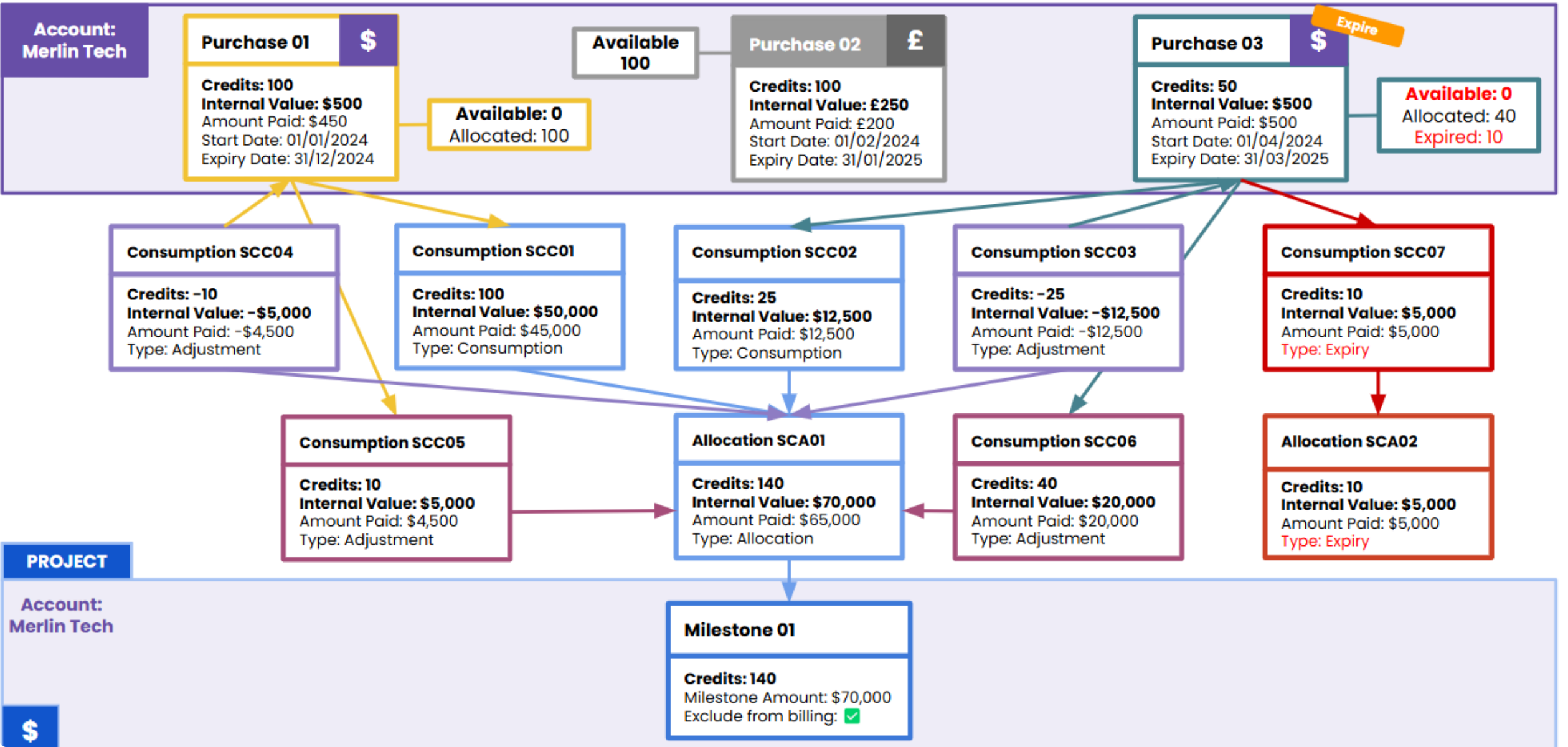Services Credits Overview
Your customers can purchase services credits towards a variety of packaged or custom services. They can redeem those services credits either immediately or at a future date as required before the services credits expire.
Services Credits Customer Purchase
A services credits customer purchase record represents a defined number of credits that have been purchased at a given date, which share common properties, such as internal value, amount paid, start and expiry dates. The services credits customer purchase records are created at the account level. This enables you to keep track of the services credits balance in the services credits customer purchase records for each customer account. For more information, see Recording Purchases of Services Credits.
Services Credits Allocation
A services credits allocation record represents the number of services credits that are allocated to a particular piece of work such as a milestone. They are generated automatically when redeeming services credits. Multiple services credits customer purchase records can contribute to a services credits allocation record. You can adjust the number of already allocated services credits. For more information, see Managing Services Credits
Services Credits Consumption
A services credits consumption record is generated automatically when you allocate services credits to a milestone. It records how many services credits the allocation process consumed from a services credits customer purchase record. If the number of services credits required to fund a milestone exceeds the number available on one services credits customer purchase record, the allocation process will consume services credits from multiple services credits customer purchase records. This means that multiple services credits consumption records can be associated with one services credits allocation record. For more information, see Managing Services Credits.
If services credits are not redeemed by their expiry date, they can be expired or their expiry date can be extended so that the customer has more time to redeem them. For more information, see Expiring Services Credits.
The services credits allocation and consumption records are read-only and cannot be created or edited manually. They are automatically generated as a result of the allocation, allocation adjustment and expiry processes.
Example
Your customer Merlin Tech decides to purchase 250 services credits as follows:
- 150 are paid for in USD.
- 100 are paid for in GBP.
You create the services credits customer purchase records in the Merlin Tech account with all the details as shown in the image below:
Merlin Tech plans its work for a project in USD with one milestone and decides to allocate 125 services credits to Milestone 01.
You create a project in USD for Merlin Tech with one milestone. When you allocate services credits, any credits with a start date in the future are unavailable at that time as shown in the image below:
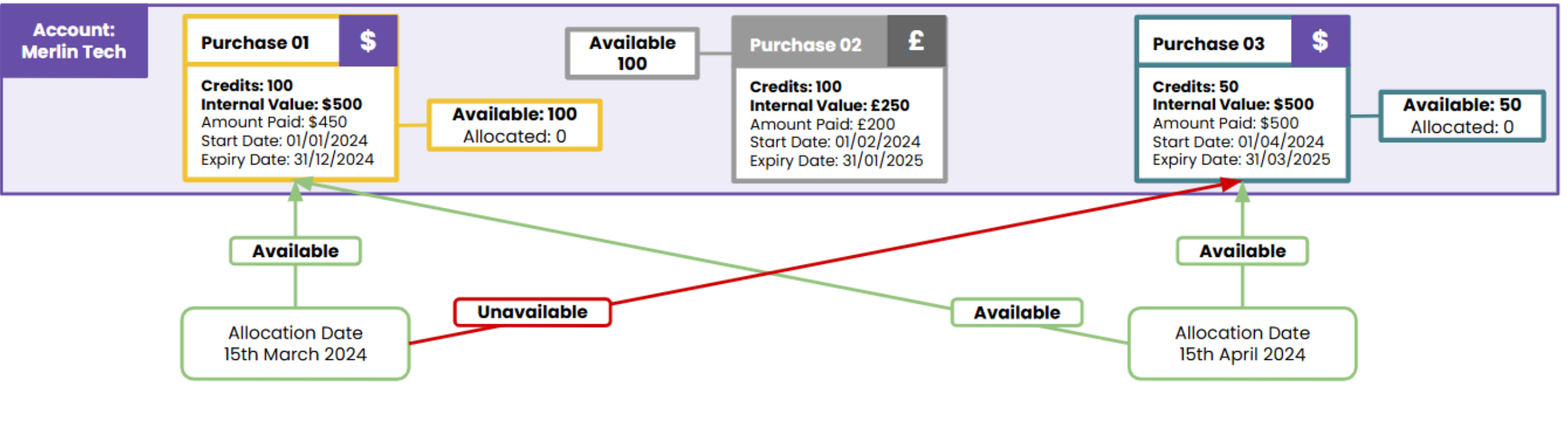
You allocate 125 services credits to Milestone 01, the credits are consumed from the Purchase 01 record because it has the earliest expiry date and it is in USD which is the same currency as that of the project. The remaining 25 services credits are consumed from Purchase 03. Services credits consumption records SCC01 and SCC02 of Consumption Type "Consumption", and allocation record SCA01 of Allocation Type "Allocation" are then generated. After the allocation the milestone is excluded from billing. See the image below:
Milestone 01 has 125 services credits allocated. Merlin Tech changes the scope of the project where Milestone 01 needs only 90 allocated services credits. You adjust the milestone and the remaining 35 services credits are returned to Purchase 03 and Purchase 01. While returning the services credits, the process checks for the purchase record with the latest expiry date. The number of services credits returned to a purchase record does not exceed the number that were allocated from that purchase record to the milestone. 25 services credits are returned to Purchase 03 first and the SCC03 consumption record is generated. The remaining 10 services credits are returned to the Purchase 01 record and SCC04 consumption record is generated. These consumption records are of type " Consumption Adjustment". The services credits allocation record SCA01 is updated as shown in the image below:
Milestone 01 has 90 allocated services credits. Merlin Tech again changes the scope of work and decides that 140 services credits need to be allocated to the milestone. You adjust the number of services credits to 140. The adjustment process follows the usual allocation process and checks for the purchase record with the earliest expiry date with available services credits. 10 services credits are consumed from Purchase 01 and the consumption record SCC05 is created. The remaining 40 services credits are consumed from Purchase 03 and the consumption record SCC06 is created. The allocation record SCA01 is updated as shown in the image below:
The Purchase 03 record reaches its expiry date with 10 services credits still available. You expire these credits and a services credit consumption record SCC07 and a services credits allocation record SCC03 of type "Expiry" are generated as shown in the image below:
 SECTIONS
SECTIONS