Resourcing Overview
Resourcing enables you to allocate resources and view the resources already allocated to accounts, success plans, and playbooks.
The resourcing tab has a different title depending on the object you are accessing it from, as follows:
- On the Account object, the resourcing tab has the title Customer Success Owners
- On the Success Plan object, the resourcing tab has the title Success Plan Owner
- On the Playbook object, the resourcing tab has the title Playbook Owner
On the record's resourcing tab, the Allocated Resources table displays the name and role of resources that are already allocated. By default, resources that are allocated as owners of success plans or playbooks automatically display in the Allocated Resources table. You can replace the resources allocated to success plans and playbooks, or allocate more resources to accounts, using the Allocate button.
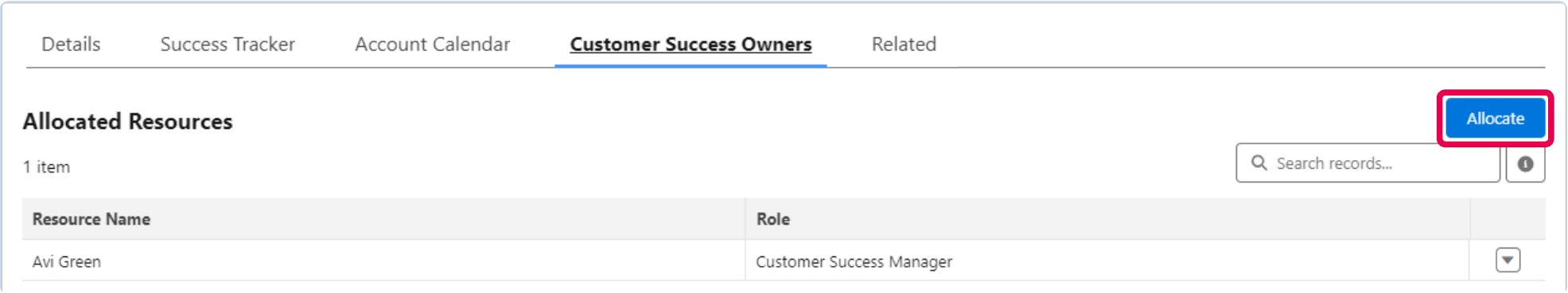
Allocating Resources
The Available Resources list displays all active resources that are available to allocate to records. The listed resources are ranked based on the following criteria, in order:
- Role: Resources with the role of customer success manager are ranked the highest.
- Accounts: Resources with the lowest number of active accounts are ranked higher.
- Success Plans: Resources with the lowest number of active success plans are ranked higher.
Example
The image Available Resource Rankings details the following:
- A customer success manager with one success plan ranking higher than a solution consultant with no accounts or success plans
- A resource with no accounts ranking higher than a resource with one account
- A resource with one account and no success plans ranking higher than a resource with one account and one success plan
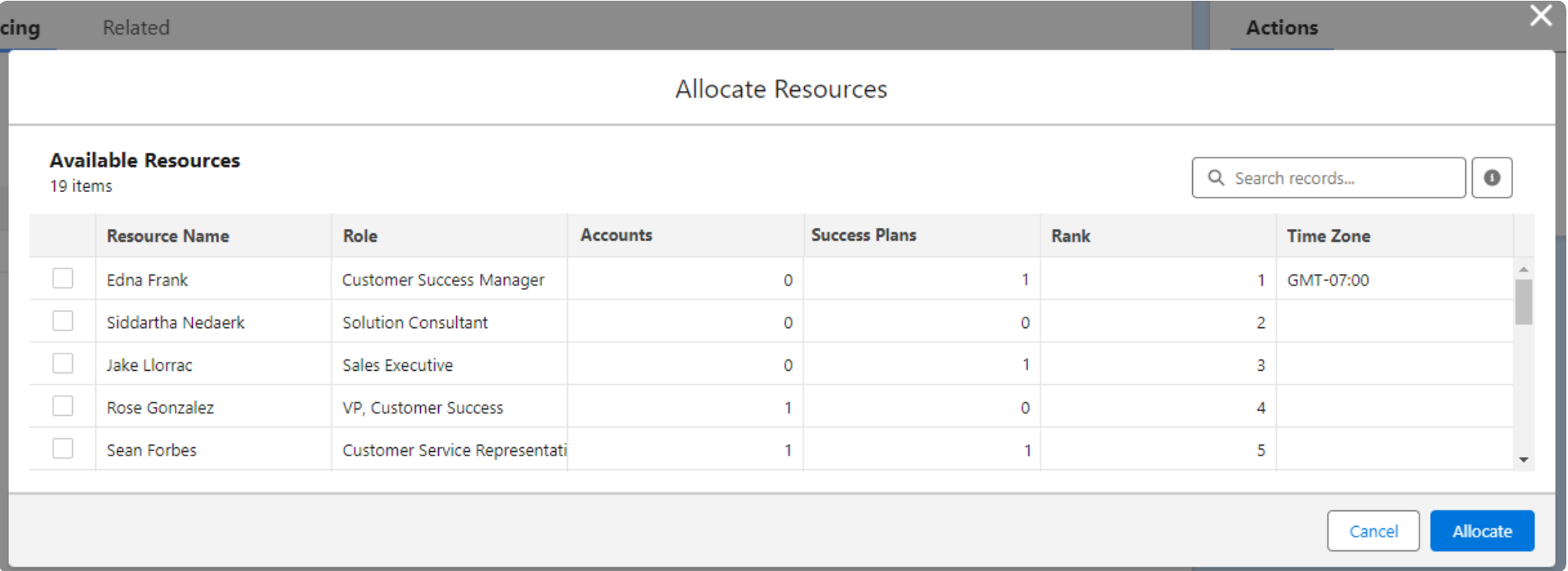
You can search for individual resources to allocate, or filter the available resources by resource name, role, or time zone.
Success Plan and Playbook Owners
On success plans and playbooks, the resource allocated to a record is also the owner of that record. Therefore, as you can only allocate one resource to success plans and playbooks, if you choose to replace the currently allocated resource, the newly allocated resource will also automatically become the owner of that record.
Removing Resources
You can remove resources from the Allocated Resources table so that the resource is no longer associated with the record.
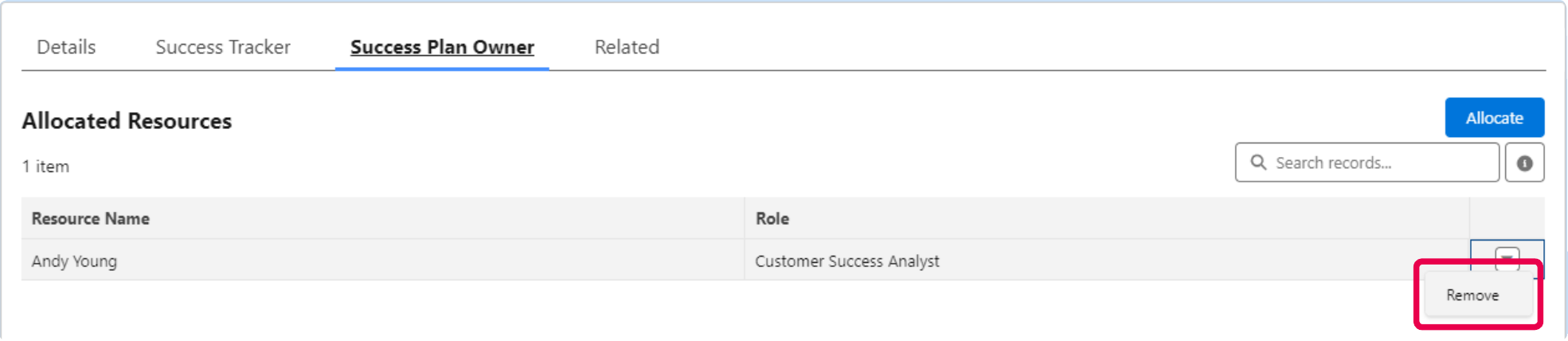
 SECTIONS
SECTIONS