Automatic Assignment of Budget Allocation
If a business record's Budget Allocation field is blank when the record is included in financials, PSA automatically assigns the budget allocation from a related record (where applicable), or the project's default budget allocation.
- If the business record is a milestone or miscellaneous adjustment, PSA assigns the project's default budget allocation.
- If the business record is a timecard split or an expense, PSA assigns the budget allocation from its related assignment. If the business record has no related assignment with a budget allocation, PSA assigns the budget allocation from its related milestone. If the business record has no related milestone with a budget allocation, PSA assigns the project's default budget allocation.
This is summarized in the following flow chart:
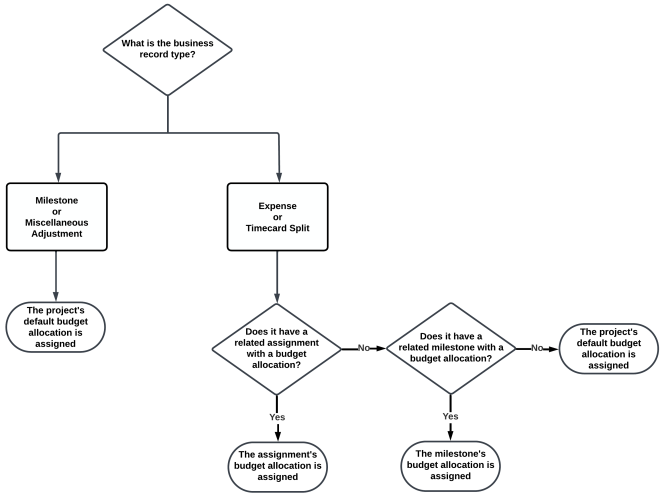
To set a budget allocation as the default for a project, select the Default checkbox on the budget allocation's record page. A project can have only one default budget allocation.
 SECTIONS
SECTIONS