Track Consumption of Individual Budgets
You can configure PSA to automatically allocate values from certain business records to specific budgets. PSA tracks the amount that is allocated to a budget so that you can see how much of the budget has been consumed. This can help you to avoid exceeding the budget.
For example, a project has a customer purchase order budget for an amount of 5,000. As the project's business records are completed and included in financials, their billable value is allocated to this budget and the value in the budget's Amount Consumed field updates. Separate fields tracking the amount consumed by the different record types are also updated. This means that you can always see how much of the budget has been consumed by the different business records, and how close you are to reaching the budget's amount of 5,000.
How Budget Consumption is Tracked
PSA tracks the consumption of a project's budgets via budget allocations. Each budget allocation can link a customer purchase order budget, up to three internal budgets, a billable expenses budget and a non-billable expenses budget to business records. You can create more than one budget allocation per project. For example, if you want different phases of a project to consume different budgets, you need to create a separate budget allocation for each phase.
Once you have created a budget allocation, you assign it to relevant milestones, timecard splits, expenses, and miscellaneous adjustments in the project. When those business records are included in financials (usually on approval), PSA automatically allocates their monetary values as set out in the table below.
The value in the Amount Consumed field on each affected budget updates automatically to include the latest allocated amounts.
Allocating Internal Costs Across Multiple Budgets
If you want to apportion project costs between different cost centers in your business, you can configure a budget allocation to track up to three internal budgets. You choose the budgets and specify the percentage to allocate to each one. For example, you might create a budget allocation that allocates 100% of internal cost to one budget. Or you might want to spread the cost across two budgets, with one budget funding 70% of the cost, and another budget funding 30% of the cost. When you allocate across multiple budgets, the percentages must sum to 100%.
For more information about how to create a budget allocation, see Creating a Budget Allocation.
Assigning Budget Allocations
You can assign a budget allocation to individual milestones, timecard splits, expenses, and miscellaneous adjustments by selecting it in their Budget Allocation field. Alternatively you can let PSA automatically assign the budget allocation from a related record (where applicable), or the project's default budget allocation. For example, if you use milestones to group timecards, you can set a budget allocation on a milestone and PSA will assign it automatically to the related timecard splits when they are included in financials.
You can set a budget allocation on an assignment to provide the default budget allocation for related timecard splits or expenses. The assignment itself does not contribute towards budget consumption.
For more information about defaulting the budget allocation on business records, see Automatic Assignment of Budget Allocation.
Passing Customer References through to Billing Events
When business records linked to a customer purchase order budget or billable expenses budget are billed, the customer reference on the budget is copied to the billing event and billing event items that are generated. This is illustrated below:
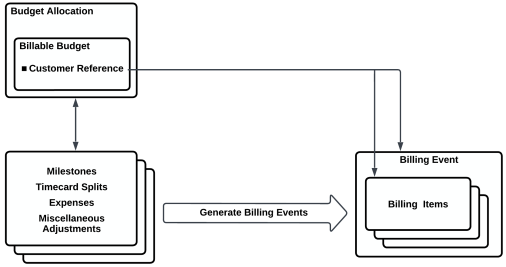
This means that when you release billing events to your finance system for invoicing, the customer reference on a billing event is available to be included on its corresponding invoice if the integration between PSA and your finance system supports this.
 SECTIONS
SECTIONS