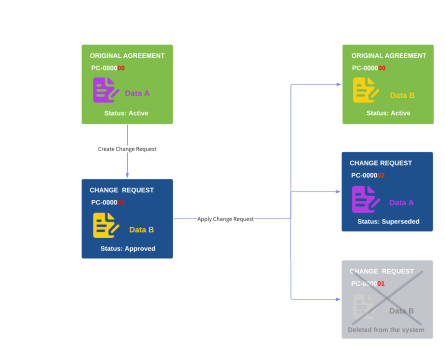Change Requests
Once a purchase agreement is approved and activated, the only way you can modify it is by creating a change request. A change request is a copy of an active purchase agreement on which you can propose changes. Once you approve and apply a change request, the proposed changes are applied to the original contract. This enables you to modify and adjust your active agreements over time and offers you a version control system that helps you keep track of all changes applied. Existing change requests for a purchase agreement are listed on the Change Requests related list of the agreement . From this related list you can create new change requests and manage the existing ones. For more information, see Creating a Change Request.
When you create a change request for a purchase agreement, a new purchase agreement of type Change Request is created. In this process, all the field values of the original purchase agreement are copied to the new change request record. The change request fields are pre-populated with the values of the original agreement . You can modify these values as needed.
A copy of each line on the original agreement is also created. You can propose changes to the original lines by editing their corresponding copies on the change request. You can also add new lines if required. The changes you make to existing lines and any new lines that you create are added to the original agreement once the change request is approved and applied. Deleting existing lines is also possible, although these lines will become expired lines on the original agreement after applying the changes. For more information see, Deleting Purchase Agreement Lines
Each change request that you create is associated with its original purchase agreement. In the same way, each change request line which is copied from the original agreement is associated with its original line. Similarly, each new change request and each change request line are associated with their preceding change request and change request line respectively.
When you apply a change request to a purchase agreement, all the changes included in the change request are applied to the active original agreement and its lines. The applied change request is deleted and a new superseded change request containing the original purchase agreement data, as it was before the changes, is created. This enables you to have detailed control over the changes made to a purchase agreement through its subsequent versions.
What Happens When You Apply a Change Request?
Applying a change request only requires you to click Apply on an approved change request. However, there are several processes and changes that take place when you apply a change request to a purchase agreement:
- The data on the original active agreement and its lines is replaced with the data on the change request. Any modified values on the agreement and its lines are updated; newly added lines and deleted lines are also reflected.
- The original agreement data, as it was before applying the change request, is copied to a new change request record. Only lines that have a status of "Active" or "Complete" are transferred to the new record. The status of the newly created change request and its lines is set to "Superseded" to indicate that the agreement version and its lines are no longer valid because they have been replaced by a newer version. This ensures a copy of the previous agreement version is retained that you can check at any time. Superseded change requests and lines cannot be edited or deleted.
- The Original Purchase Agreement field of the newly created change request is populated with the agreement number of the original agreement . Similarly, the Original Agreement Line field of each line is populated with the agreement line number of its corresponding line on the original agreement . This ensures superseded versions of the agreement and its lines are always linked to their active ones.
- The Previous Agreement field of the original agreement is populated with the agreement number of the newly created change request. In the same way, the Previous Agreement Line field of each active line is populated with the agreement line number of its corresponding line on the change request. The Previous Agreement Line field is only populated for lines that already existed on the original agreement and have been modified; it remains blank for new lines added to the change request. These fields link the original agreement and its lines to their preceding versions. When applying successive change requests to an agreement , the Previous Agreement field on these change requests and the Previous Agreement Line field on their change request lines are populated with the agreement number and agreement line number of their preceding change requests and change request lines.
- The record of the change request that you are applying is deleted.
Recurring Purchase Orders
The line items of the recurring purchase orders that you create from an active purchase agreement are automatically updated when you modify their associated agreement lines by applying a change request. The changes applied to the purchase agreement lines are automatically reflected on their associated purchase order line items as long as they belong to a recurring purchase order.
The following considerations apply to the update of recurring purchase orders associated with a purchase agreement that is modified with a change request:
- You must have permission to edit purchase order line items in order to apply the change request. Contact your administrator if you don't have the required permissions.
- Only purchase orders with a date of today or after are updated. This means that, to be updated, their purchase order date must be equal to or later than the date when the change request is applied. Purchase orders with a date in the past are never updated.
- To be updated, a purchase order line item:
- Must have a status other than Closed, Cancelled, or Partially Received.
- Must belong to a recurring purchase order with a status other than Closed, Cancelled, or DissApproved.
- Must be associated with the purchase agreement line being modified.
- Only the following fields can be updated: Quantity, Unit Cost, and Ship to Warehouse.
- Blank values are ignored in the update process. The Quantity and Ship to Warehouse fields of the purchase order line items are never updated with a blank value. If any of these fields is updated with a blank value on a change request line, the corresponding purchase agreement line is updated accordingly after the change request is applied. However, these fields remain unchanged on the associated purchase order line items. The Unit Cost field is required for purchase agreement lines so you can never leave it blank on a change request line.
Change Request Workflow
The change request workflow is as follows:
- Change request is created.
- Change request is approved.
- Change request is applied to the original purchase agreement.
 SECTIONS
SECTIONS