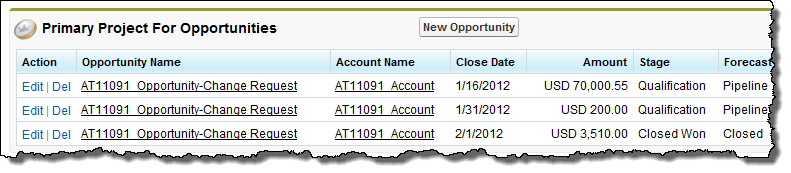To create a change request:
- On a project record, click Actions | Project Financials | Create Change Request. The Create Change Request window opens.
- Complete the fields under Opportunity Information and Opportunity Details and click Create Change Request .
For all the lookup fields, you can also click Show All Results for " ". The search lookup window opens with the searched string populated in the Search field and displays all related items in the grid.
Select the item from the grid that you want and click Select. The selected item is then displayed in the lookup field. For more information, see Using Advanced Lookup.
Contact your administrator to configure additional opportunity information fields and the budget form. When the configuration is complete, the Create Change Request window contains an Additional Opportunity Details form and an option to include the budget form as part of creating a change request.
For more information, see Create Change Request Settings and Configuration Group Options.
- Complete the fields in the configured Additional Opportunity Details. Click Next.
- Select the Include Budget checkbox if you want to add the budget details.
- Complete the budget details and click Create Change Request.
- Click on the link provided in the success toast to see the details of the newly created change request.
For information about Opportunity fields, see Custom Opportunity Fields and the Salesforce help.
 Using Classic:
Using Classic:
- On the project page, click Create Change Request. The Create Change Request page opens.
- Click Create Change Request on the project
 A collection of activities and related items to be managed over a defined time range, such as timecards, expenses, milestones and budgets. to which the request relates.
A collection of activities and related items to be managed over a defined time range, such as timecards, expenses, milestones and budgets. to which the request relates. - Complete the fields on the Create Change Request page. For information about Opportunity fields, see Custom Opportunity Fields and the Salesforce help.
- Click Create.
You can raise a change request from your project. This creates a change request opportunity. For instance, you can use this when you need to request additional budget An amount used to manage expenditure on customer purchase orders, internal budgets, outbound vendor purchase orders and work orders. A budget must be associated with a project. for a project, or if a change is to be made to a project that is outside the scope of the work that was originally agreed. You can then create a new project from the change request opportunity. When you do this, you can view the related opportunities in the Primary Project For Opportunities related list on the original project record.
An amount used to manage expenditure on customer purchase orders, internal budgets, outbound vendor purchase orders and work orders. A budget must be associated with a project. for a project, or if a change is to be made to a project that is outside the scope of the work that was originally agreed. You can then create a new project from the change request opportunity. When you do this, you can view the related opportunities in the Primary Project For Opportunities related list on the original project record.